Link
The Card Access Security Office manages all electronic door access. To ensure campus safety, only authorized students, faculty, staff, and campus partners can enter designated buildings or rooms. Use this form if you wish to add/modify/remove access from an individual’s Mason ID. Forms must be submitted electronically via the online form. Paper and electronic pdf versions of the form will not be accepted.
Individual Access Instructions
Step 1: Log in to the Electronic Access Form (EAF) with Mason Net ID.
Step 2: Specify the authorizing agent who manages access to the space.
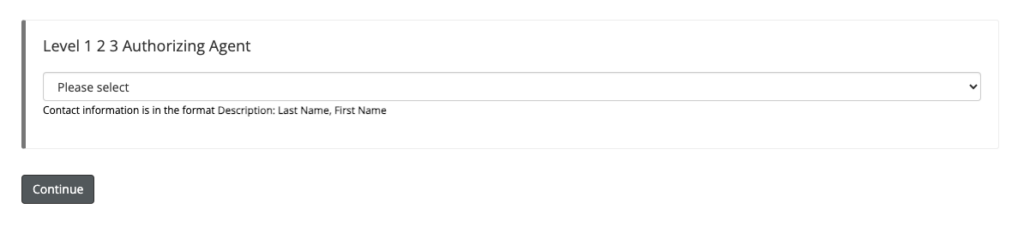
Step 3: Complete the requester information. If you are requesting on behalf of an employee or student, enter the employee or student’s information here. If you are requesting access for yourself, enter your Mason contact information here. If the requester does not yet have a Mason-issued telephone or email account, then use the supervisor’s information.

Step 4: Select the access request type
- New Request – Select this option to add a new user.
- Add to Existing Access – Select this option to modify an existing user’s profile.
- Remove Access – Select this option to remove access from a user’s profile.

Step 5: After selecting the access request type, skip to the “Building, ACL, Door(s)” section. Enter the door access location here.
- Building Name – Example: “Merten Hall”
- Access Levels – Example: Room 3200. Please contact CASO if you are not sure about the door number.
- Quick notes – Add additional information for the CASO department. Example, extend account expiration date.
- Deactivation Date – Enter the access deactivation date. Leave blank if you are not sure. Please note: Approve forms are only valid:
- up to 2 years for students;
- up to 5 years for employees;
- up to 1 year for affiliates, contractors, or vendors.
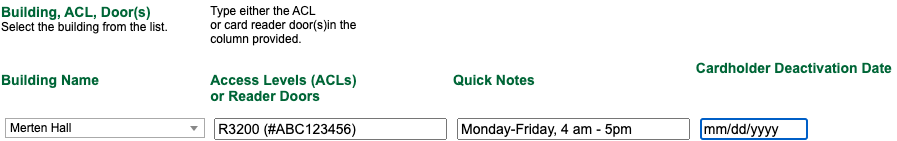
Step 6: Click Next and sign the electronic signature to submit the request.
Once a form is submitted, it will be routed to the authorizer for review. Please note the CASO does not have visibility for the form until the authorizer approves it. Forms approved by the authorizer will be forwarded to CASO for further review. An authorizer’s approval does not automatically confer access to the spaces.
If a user experiences an access issue with their credential, please provide the user’s last name, G#, the reader door/number (if there is signage) along with the date and approximate time the credential was denied access. The CASO staff is able to generate activity reports about the users’ credentials to help troubleshoot any concerns or issues.
Contact Us
For questions or support, please contact:
Card Access Security Office (CASO)
Monday – Friday, 7:00 am – 4:00 pm
(703) 993-1004 (Option 2)
CASO@gmu.edu

